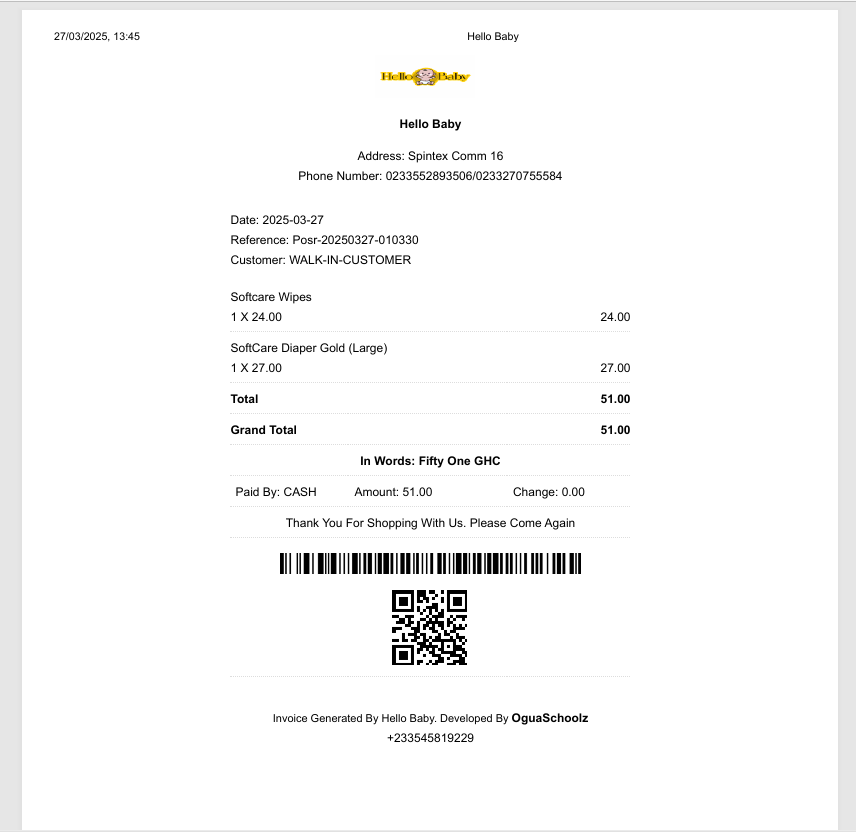Point of Sale (POS) software allows you to keep a record of every sale made and the time it was made, track which customer bought what and how much they paid, and quickly check your current stock for each product in your warehouse, stores, and shops. Additionally, it offers many more features to help streamline your business operations.
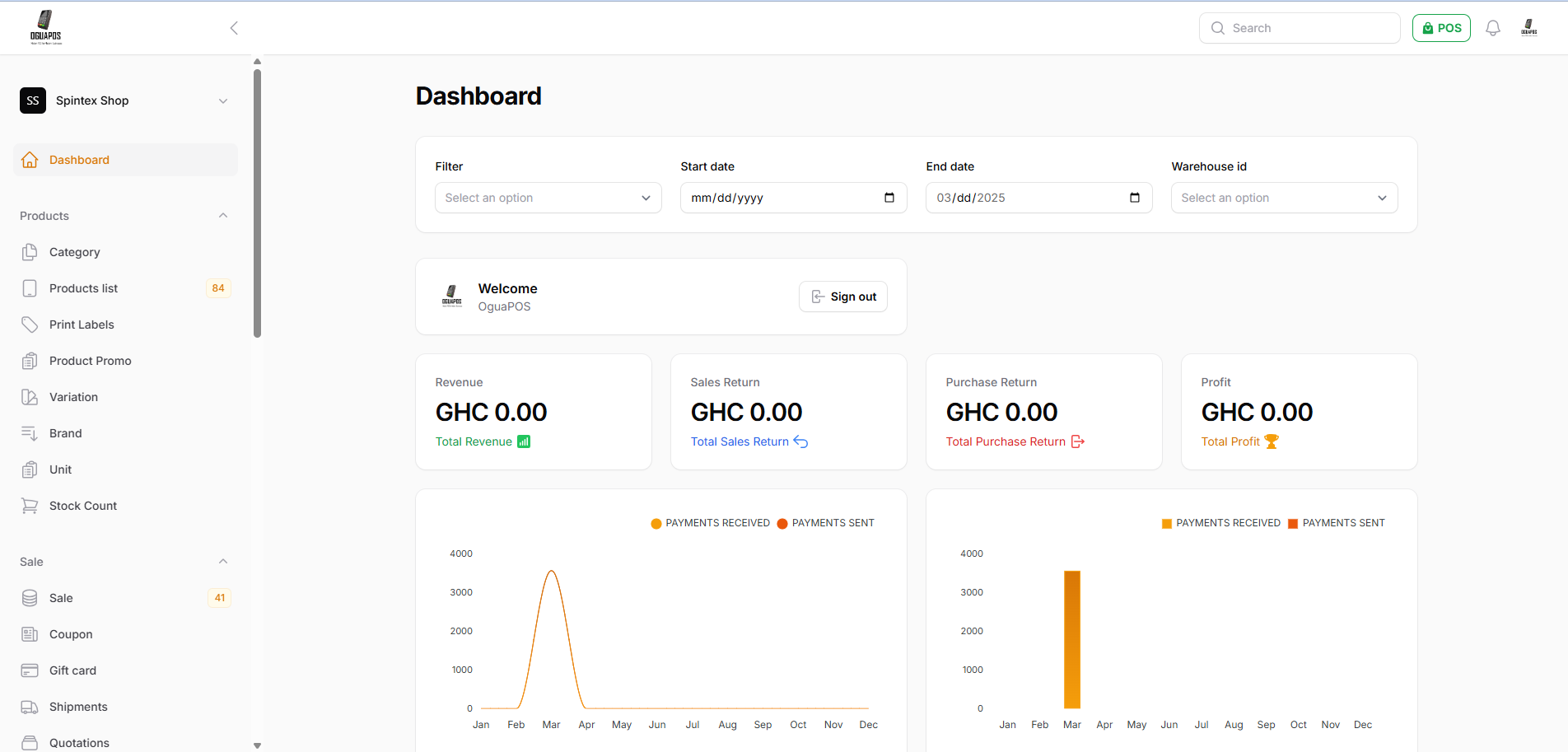
Features
Sales
Make sales to customers, add delivery details, process credit sales, sell products at different prices, apply discounts, and sell by units or sub-units. You can also add various types of taxes (optional).
Inventory
Add shops and warehouses to your account, manage product quantities for each location, and move stock between warehouses and shops. Adjust stock levels with reasons (e.g., breakage, expiry), conduct stock counts, and transfer stock from one location to another.
Products
Add products with different variations such as sizes, prices, and colors. Products can be added manually, by barcode scanner, or through Excel/CSV import and export. Quantity adjustments and bulk updates are also available.
Multi-Branch
If you have multiple shops in different locations, this software helps you manage them efficiently. Create warehouses and shops, transfer stock, and track sales for each location.
Users & Roles
Create roles and set access permissions for your staff, specifying which functions they can or cannot access (e.g., shop manager, cashier, salesperson).
Invoices
Generate invoices, quotations, and drafts, and send them to customers. Invoices can later be converted into sales. You can also download them in PDF format.
Suppliers
Add suppliers, create supplier purchase orders, and convert them into purchases with status tracking (e.g., Ordered, Shipped, Received).
Reports
Get detailed reports on sales by location, stock levels, best-performing products, profit and loss, product expiry alerts, supplier purchases, received payments, payment methods, customer data, staff activities, and more.
Barcodes
Generate barcodes and price labels for products without existing barcodes. You can also use a barcode scanner to add products to the system.
Stock Transfer
Transfer stock between locations—for example, move stock from warehouses to shops or from one shop to another.
Stock Adjustment
Adjust stock levels for products that are broken, expired, or faulty. Specify reasons for the adjustments and generate full reports with activity logs.
Customers
Add customers, create customer groups, and offer special discounts to selected customers. Store customer information for future business interactions.
Price Groups
Create different price groups for products. A product can have multiple prices, and you can choose which price to apply when selling.
POS Interface
A simple POS interface that allows you to process sales easily and collect payments from customers.